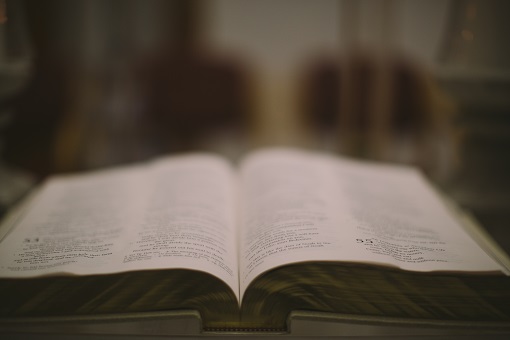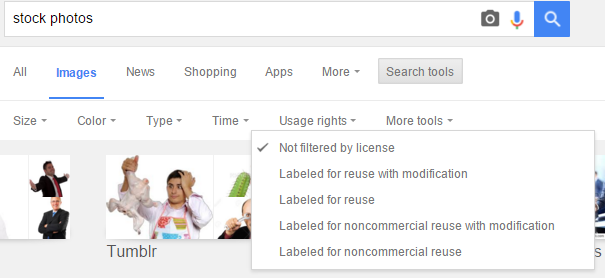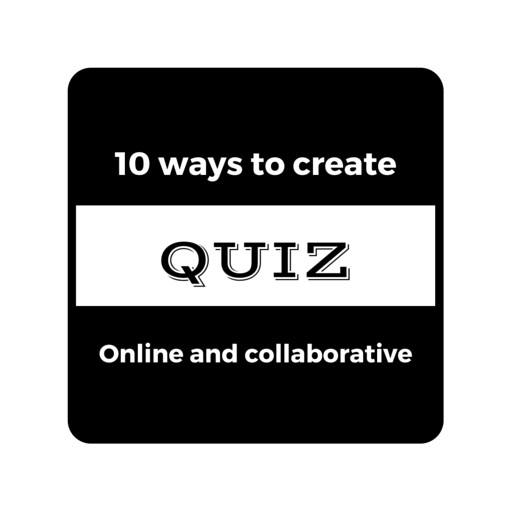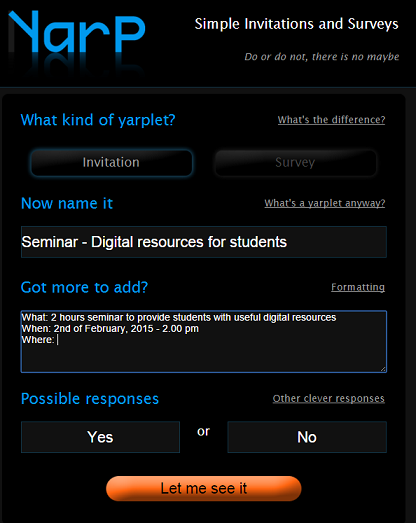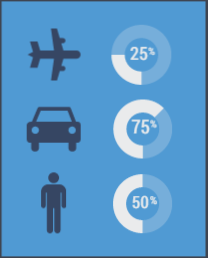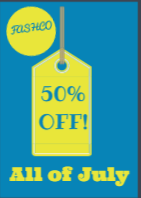WordPress is the most used CMS and I cannot escape to its success, so this weekly blog post provides two links related to its security, themes and plugins. You find also resources about LMS, EdTech and education, components of Learning Experience, one of my favorite topics. And as Excel tips and free photos stocks are always on demand, check the last part of this weekly digital resources #22.
Continue reading Weekly digital resources #22: WordPress, EdTech and other gems