Because I used to attend some MOOCs for several years now, like ‘Learn HTML5 from W3C‘ or ‘Development with Android‘, and also because I have a strong interest in User Experience, I would not have missed this ‘Introduction to User Experience‘ featured by the great edX platform.
You will find my notes through three blog posts; here is the first part: What is UX? What are UX Research and Design?
There is also a link to a 9-questions quiz at the end of the post.
You can jump right to the two other posts related to this MOOC:
or try to perform the quiz for this introduction.
1) What is User Experience?
What is a Good UX?
What is a Bad UX?
Experience success
The Whole User Experience
Why UX is hard?
- You are not the user
- Computers are weird
- Software is (usually) complex
How to make UX easy
- Follow an iterative prototyping process: rather than trying to get everything perfect right out of the gate, we try to use techniques that allow us to fail fast and learn from our mistakes. We design multiple versions of the product, each time getting better and better.
- Apply user centered research and design methods: a whole set of these will work to keep the design on track and make sure that we’re designing something that’s going to end up delivering a good user experience in the end.
- Understand a bit about human behavior: it is helpful to know a little bit about how people work. And what we know will help them accomplish what they need to accomplish.
- Apply common sense: by following an iterative prototyping process that user-centered research and design methods and knowing a bit about human behavior, we’re in a much better position to use our own common sense to make good decisions
when designing systems.
2) The UX Process
Fail fast
Iterative Design
3 phases:
- assess: we’re assessing what users are currently doing and what their needs are so that we can understand the design space and the problems that they’re facing so that we can design products that will address those needs.
- design: we take what we’ve learned in the initial assessment and come up with ideas, lots of ideas, for how we might deliver a product that solves the problem that we’ve identified in the assessment.
- build: we take those design ideas or a subset of those design ideas, and we build them into prototypes or some kind of representation that we can use to communicate a particular idea. So that we can then use it to get feedback on whether that idea is headed in the right direction or in the wrong direction.
Progression of iterative design
Key Methods: UX Research
- Interviews
- Observations
- Surveys
- User Testing
- Inspection Methods
Key Methods: UX Design
- Personas, Scenarios, User Stories
- Sketching and Ideation
- Storyboarding
- Mapping and Navigation Design
- Comparative Research
- Lo-, Mid- and Hi-Fidelity Prototyping
Understand how people work
- We can design systems that guide people in the direction that they need to go
- We can design systems that produce satisfying positive emotions in our users
- What can people perceive?
- How do people extract information from visual stimuli?
- How do people do things?
- How do people decide how to act in the world, and how do they process information about the results of their actions?
- How does emotion play a role?
- How, when, and why does emotion affect decision-making, and what role does emotion play in user experience?
Common sense
A process that puts you in touch with:
- user needs and practices
- user responses to possible designs
… will allow you to see what works and what doesn’t
3) Components of UX
4 elements of UX
Value:
- Is it useful? is it better than the alternatives?
- Example: Visicalc (1971) brought unique value (before Excel)
Usability:
- Can users do what they need to do?
- Example: Motorola Rokr (2004) was not usable
Adoptability:
- Is it easy to find and start using?
- Example: Duolingo website
Desirability:
- Is it fun, attractive, and pleasant to use?
- Example: iPod (2001)
Basic methods of UX
Questions for assessing UX
4) Quiz
You can now test your knowledge with this 9 questions quiz related to basics of UX.
Then, you can jump right to the two other posts related to this MOOC:
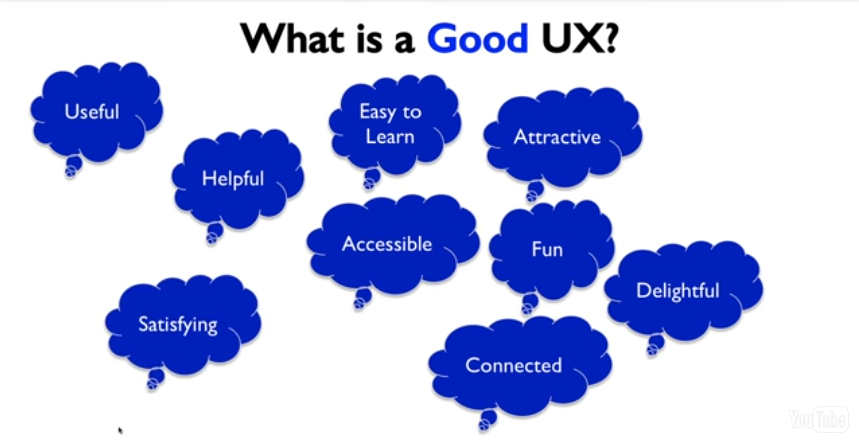
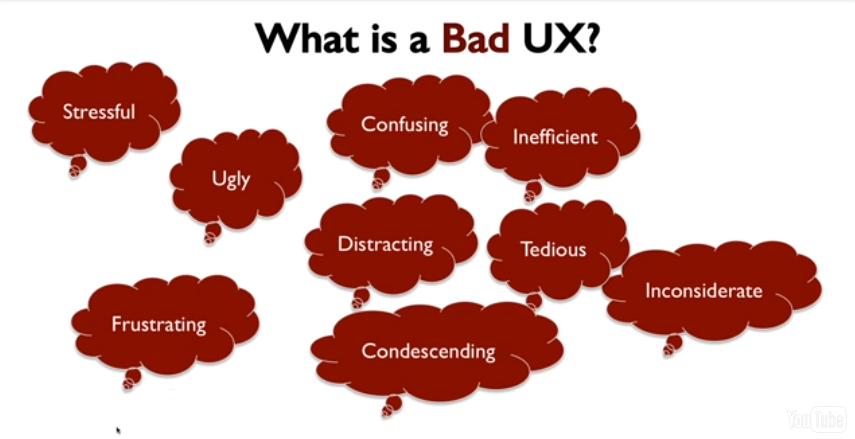

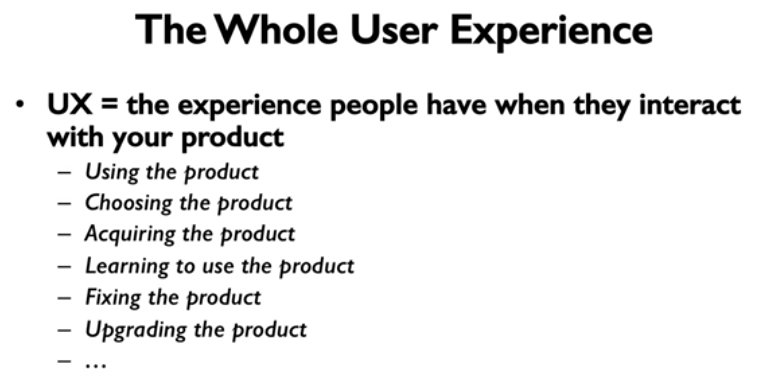

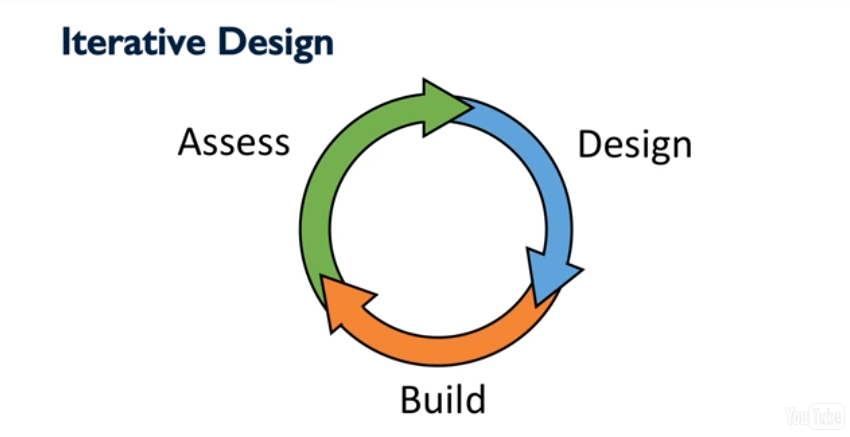
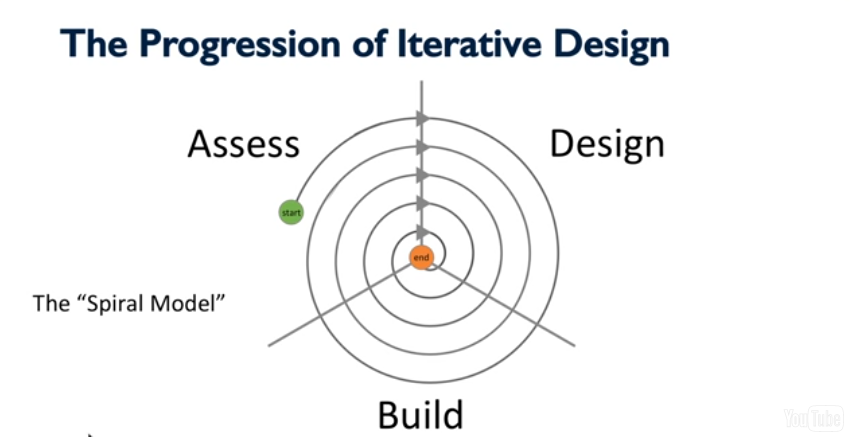
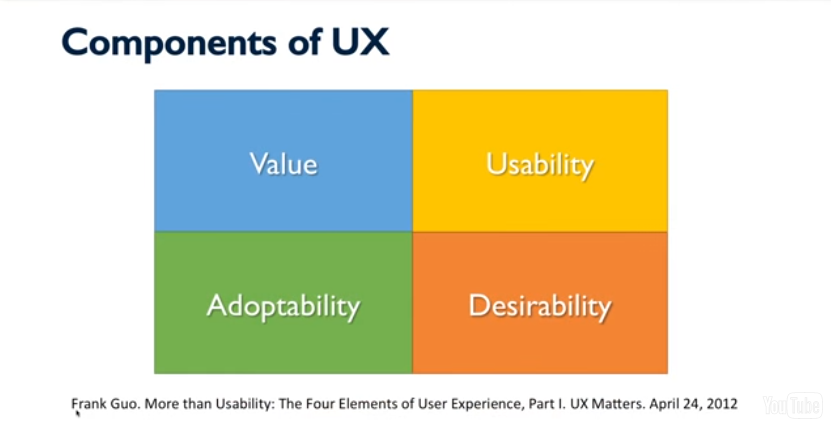
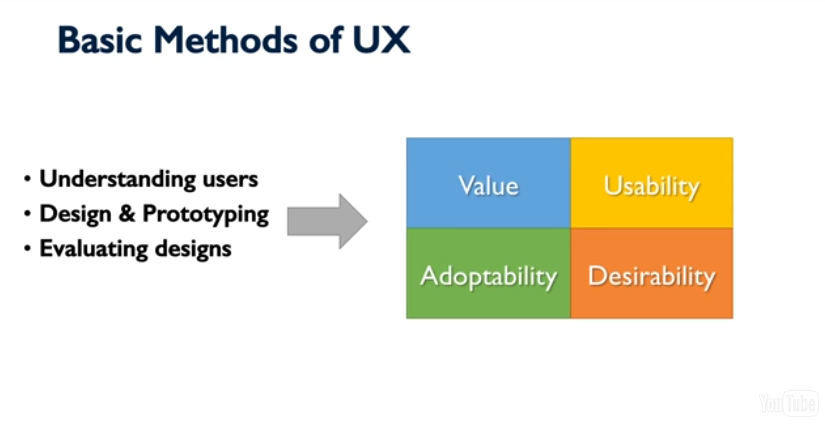
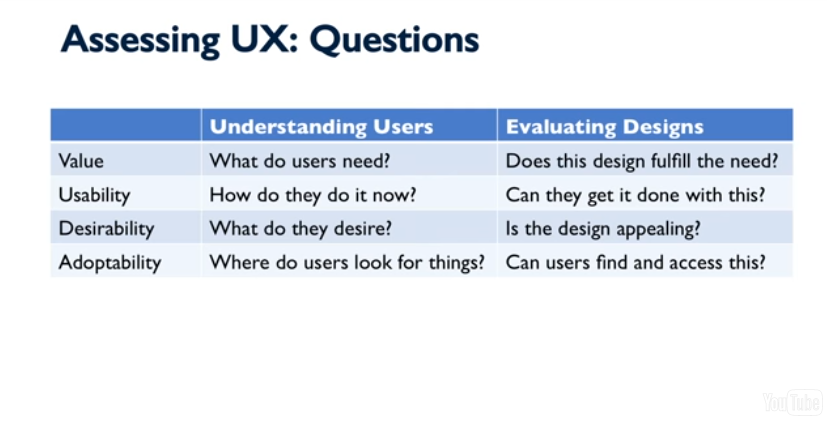
2 thoughts on “What is UX? What are UX Research and Design?”